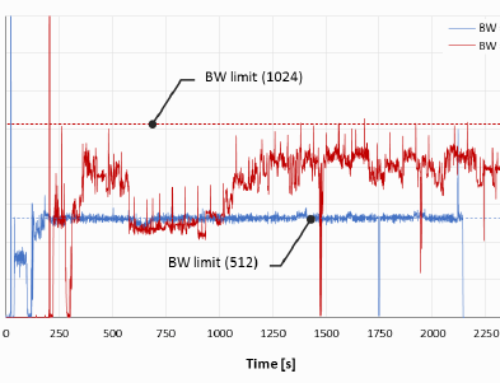As always, once you have Falcon BMS installed, you always look for tools to help you in getting the best out of Falcon BMS.
Here are a set of tools we recommend highly!
Configuration Tools
Falcon BMS alternative Launcher
This tool is a must have to ease your first setup and ease your falcon day-to-day experience.
It will help you to have quick access to:
- BMS launching parameters
- Quick access to other BMS tools
- Axis assignment
- Quick key edition
- Quick Theater selection
You can find the tool: HERE
More information to get Here.
Communicate with author on the Falcon Lounge Discord (channel #hotas_Setup_help)
Display Extraction Tools
YAME 64 (depreciated)
This tool helps you create an external display for falcon BMS and get most of the systems displayed.
Check the website from the authors and download it HERE.
MFD Extractor
Same principle. This is a tool to extract the game data and put it on external screens.
Here is a recompiled version of MFD Extrator that will work better with Falcon BMS 4.35:
Note: The MFD extraction might not work but you can use the MFD RTT Tool provided with BMS (in tools folder)
Mission Management Tools
Weapon Delivery Planner
That is probably one of the MUST HAVE tool for BMS and help you plan your TE mission or Campaign mission.
It will be able to load your files from different theaters (Not all theaters are supported).
Here are the features you can expect:
- Master Datacard edition
- Mission Datacard edition
- Threat planning
- Easy Custom line edition (preset shapes and places)
- Easy MFD setup
- Easy Electronic Countermeasure setup
- VIP and VRP profiles
- Take-Off and performance Calculation
- Briefing recap (Threats, weather, …)
- …
You can find this awesome tool HERE.
If you wish to understand how to use it, please watch our tutorial:
Virtual Mission Tool
This tool will help to give you a different view of the battlefield with focused view on the flights operating in the theater. It will also give you the opportunity to edit the weather of your mission easily with random generator.
You can find versions of this tool here.
Mission Edition Tools
Mission Commander
This is probably the best and most difficult tool to master in Falcon BMS.
As for Falcon, the learning curve is steep and manual is… non existent…
It will be able to help you modify a campaign or TE save deeply!
Here are things you can edit (small list):
- Flights, Squadrons, Packages (names, types, weapons, fuels, pilots, status, side, patch, airbase, …)
- Ground Units, Battalion (name, type, status, side, mission, location, …)
- Taskforces (name, side, position, objectives, …)
- Campaign and mission general information
- Map with objectives and units placed (easy on map edition)
- List of objectives, Airbases radios frequencies and radio navigation aids info, …
- A lot more to discover…
Note: Beware as this tool has little limits and no documentation so you can mess up things pretty easily…
The tool can be found HERE.
If you wish to have a tutorial on it, we have a tutorial:
Weather Editors
Here are a couple tools you can find useful to edit weather in your campaign or missions:
- Weather Commander
- F4Wx Real Weather Converter
- Virtual Mission Tool (see above)
We hope those links will help you get into Falcon BMS easily and make the most of it quickly!
Enjoy flying and join us on the Falcon Lounge!